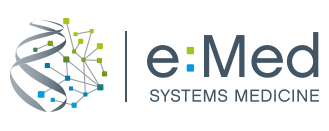Conference Venue:
The conference will take place on the Scoocs platform (formerly iChair). For all the registered participants, your login details will be sent to you by email. For more information please go to registration.
ONBOARDING - Check-in SCOOCS Platform
We have made check-in smooth and easy:
1. Go to the check-in page here: https://emed.scoocs.co/checkin
2. Use your e-mail (with which you registered at the late registration) to check-in.
3. Once you are in, complete your profile and set a password.
Once you checked-in and need to log-in again:
1. Go to the log-in page here: https://emed.scoocs.co/login
2. Use your e-mail address and the password that you defined when you registered at Scoocs Checkin.
3. If you do not remember your password, request a new password.
Technical requirements
Please confirm that you meet these technical requirements for a smooth and easy conference experience:
Google Chrome
Please check, if you have the latest version of Google Chrome browser here.
Internet Speed
Please guarantee that your internet speed is at least 3.2 Mbps outbound and 3.2 Mbps inbound. We also advise that your ping is below 300ms with Central Europe. (Round Trip) (check here).
Equipment
Please test your equipment here.
Tech-check matrix
For a more comprehensive sheet please see this attachement.
Cookies
Please enable cookies in your browser. You can watch here how to do that.
Firewall Clearance
If you are attending the conference from a secured network or from behind a firewall (as with vpn), please be so kind to ask your IT team to open the following ports:
TURN server (relay host):
• Host: 18.157.218.165
• UDP ports: 443, 3478, 49152-65535
• TCP ports: 3478, 443
• Address type: IP
Important note for video interaction:
This year, the networking and poster discussions will take place in the Scoocs platform, with the possibility to interact with peers by turning on your microphone and camera. Because these video rooms are embedded within the platform, your internet network needs special settings.
Therefore, it is very important that you disable pop-up blockers, ad blockers, adjust your firewall settings. For a smooth interaction at the conference you can:
- Allow cookies from your browsers settings.
- Ask your IT department to open certain ports to the Conference server.
- Connect to the meeting platform from home or another firewall-free network.
For listening and watching only, these settings are not necessary. Just, if you plan to turn on your microphone and camera for discussions and networking, please make the necessary adjustments to your connection.
Please try if your adjustments work before the official start of the Meeting.